Mon - Fri
On Time
Delivery
60 Days
Free Support
Hosting
Services
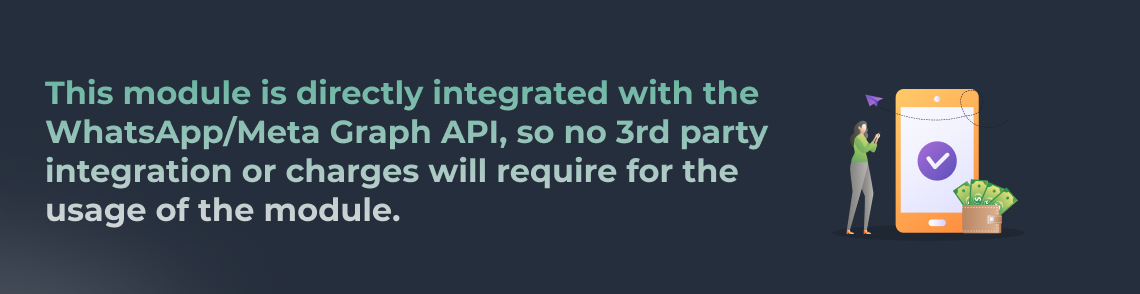
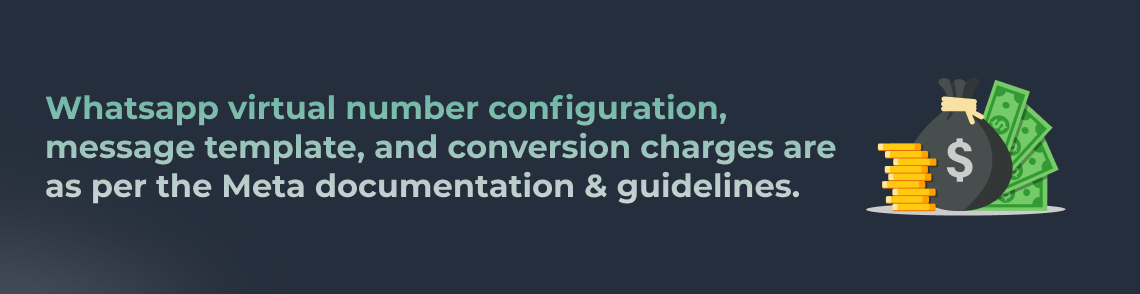
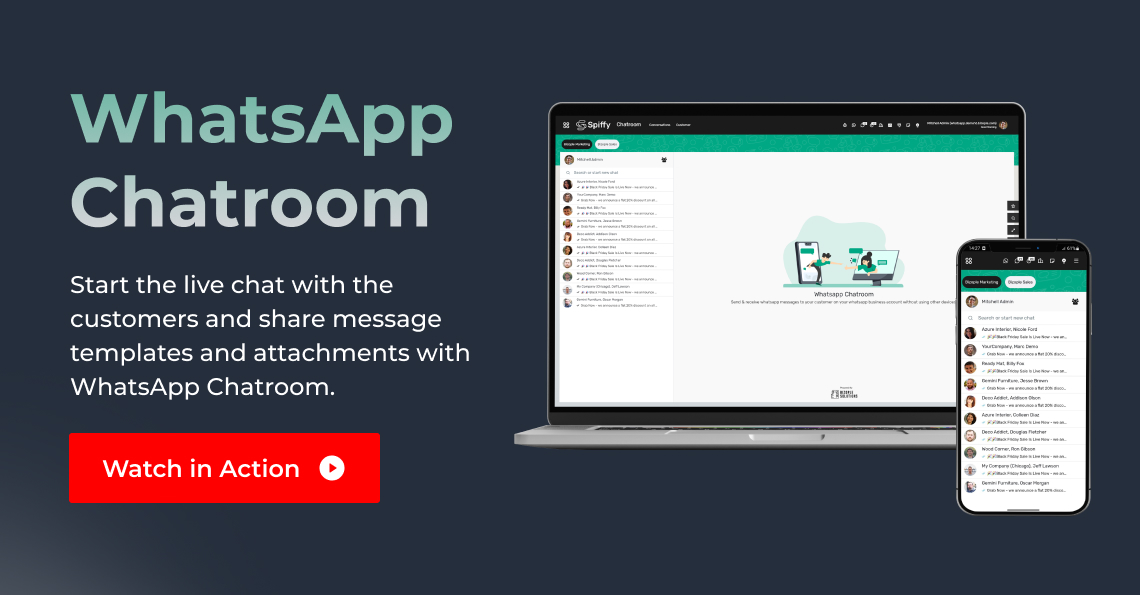
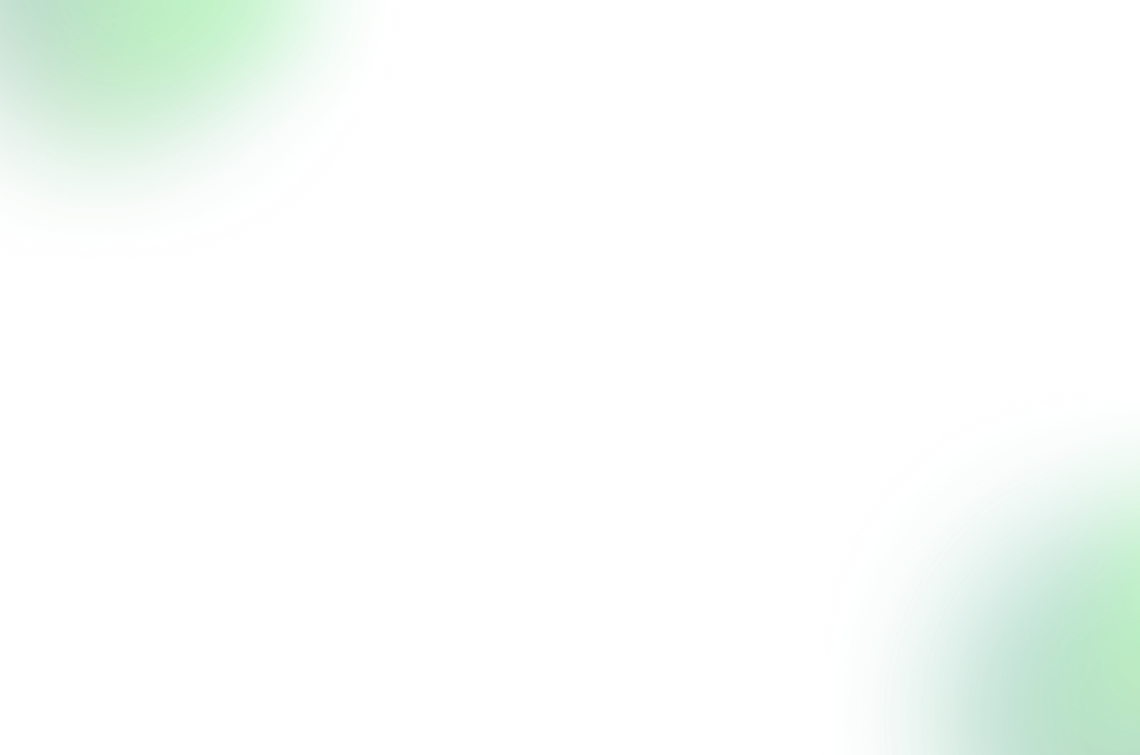
-

Search Customer & Start Conversation
-

Send Broadcast Message
-

Update Message Status Instantly
-

Update conversation when new message received
-

Show Message from all objects
-

Send Attachments
-

Prevent sending message to opted out customers
-

Automation for creating new customer & conversation

-

Systray menu for Whatsapp chatroom messages
-

Show new/unread messages count
-

Show Notification and play sound when new message received
-

Whatsapp Business integration will work with the Virtual number, not linked to the mobile device. So Chatroom will be very useful to have a conversion with the customer in the Odoo system.
-

Chatroom has the Multi-Account functionality to link multiple whatsapp business accounts in the same module.
Contact us and book your personalized demo with all features and all modules of
Whatsapp Business Integration

Search Customer & Start Conversation
Search any customer and start your conversation using message template

Send Broadcast Message
Send message template to multiple customers at same time using broadcast message feature

Update Message Status Instantly
Message status will be instantly updated when message is sent, delivered, read or failed.

Update conversation when new message received
Conversation will be instantly updated when new message is received from customer

Show Message from all objects
Chatroom will show all the conversation messages from all the modules.
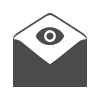

Send Attachments
Send as many attachments you want to send to the customer

Prevent sending message to opted out customers
If the customer has opted out from receiving whatsapp message then you won't be able to send any messages


Automation for creating new customer & conversation
Option for creating new customer & conversation when message received from customer for the first time directly on WABA

Systray menu for Whatsapp chatroom messages
Added Systray menu for chatroom to show new messages & redirect to chatroom from any screen


Show new/unread messages count
Show total counts of all new messages from all conversation & all WABA

Show Notification and play sound when new message received
When new message is received, display notification will be shown & sound for new message will be played


Redirect to chatroom from systray menu
Easily redirect to chatroom from any screen by clicking on the new message in systray menu

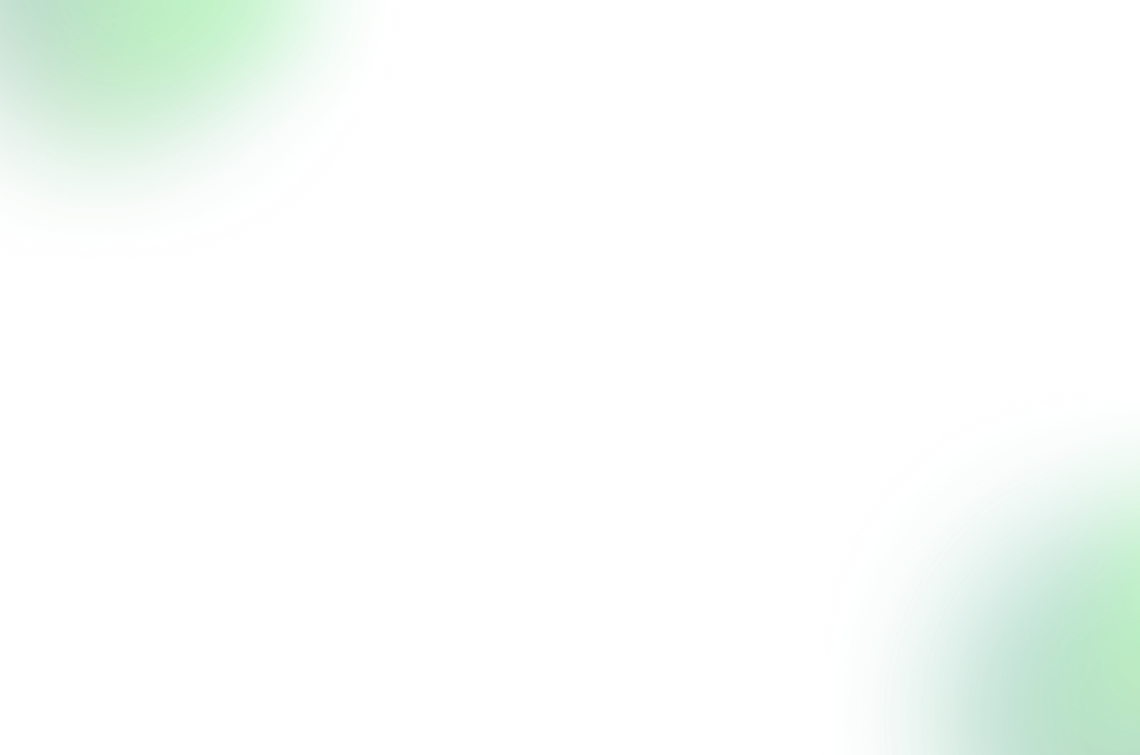
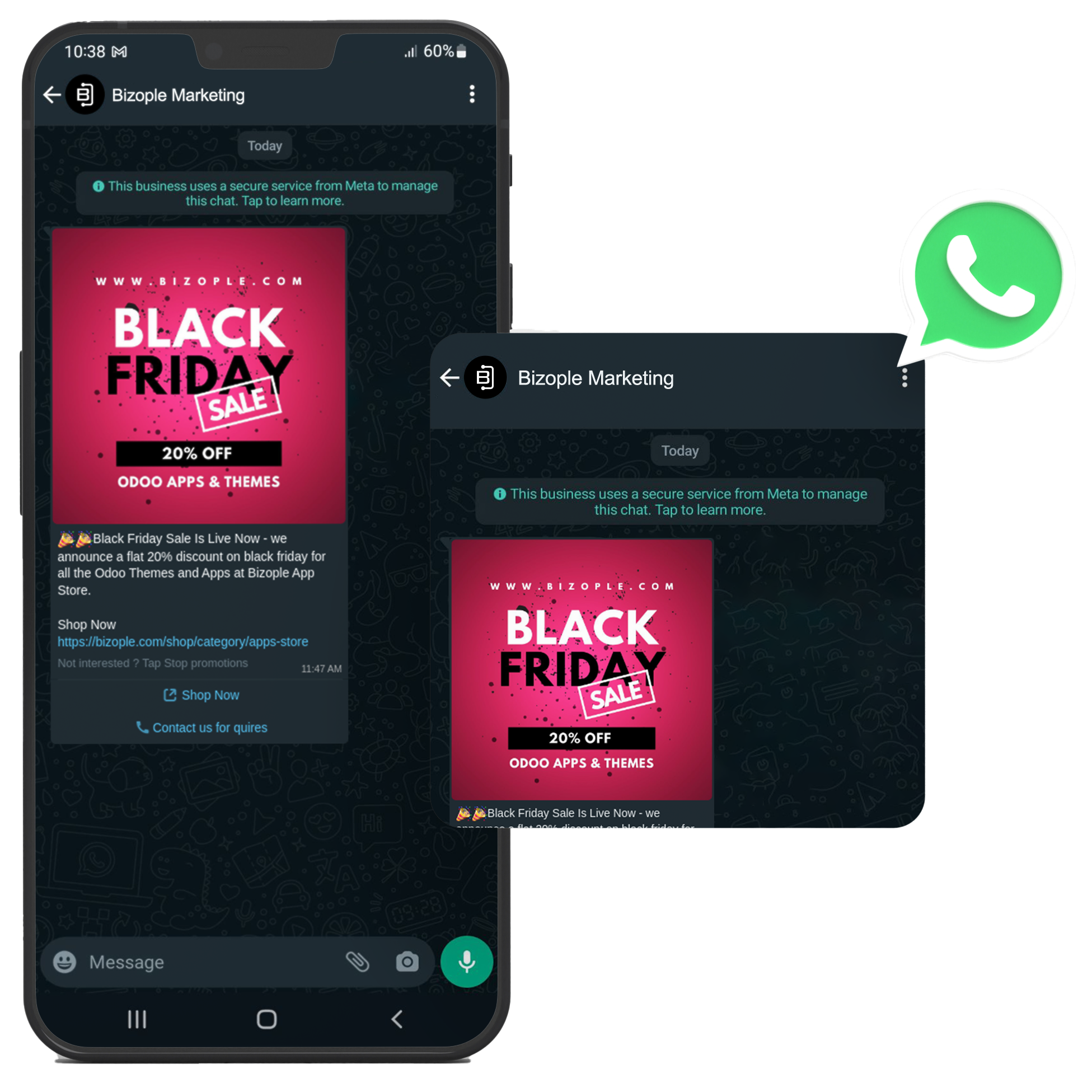
WhatsApp Marketing
Use your Whatsapp Business Account for Marketing your business, sending offers & discounts to your customers and any kind of marketing messages.
Buy Now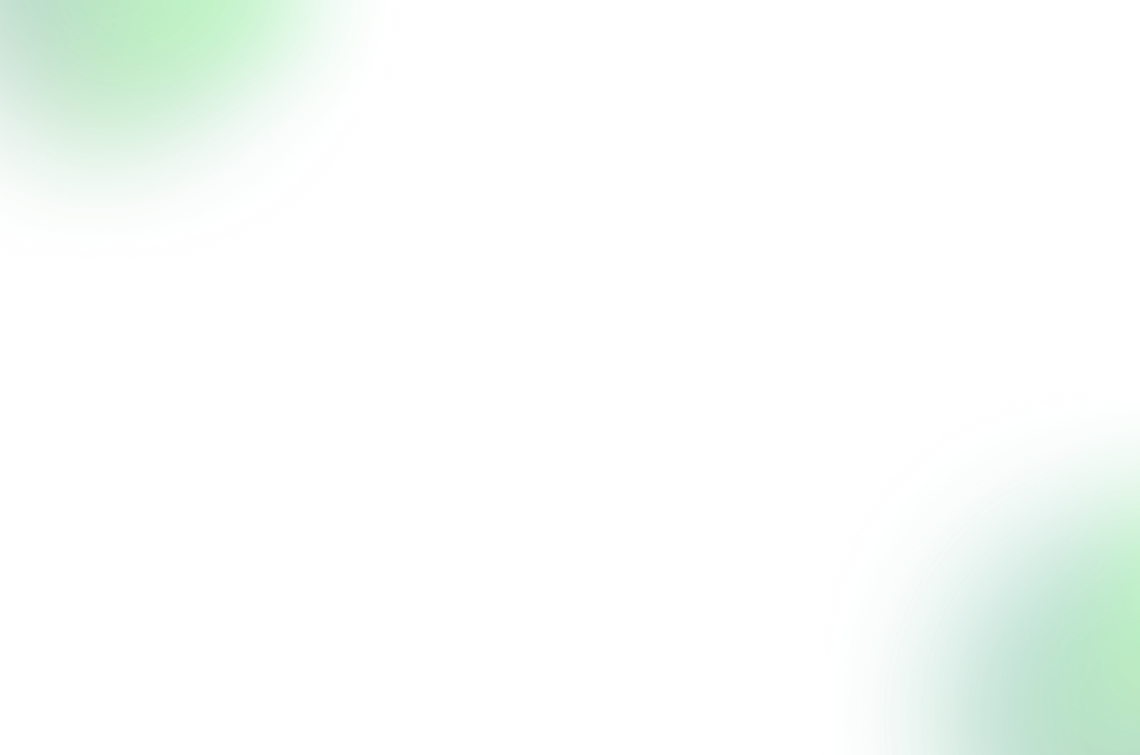
WhatsApp Integration for Sales
Use your Whatsapp Business Account to send Sale Order informations and updates to your customers.
Buy Now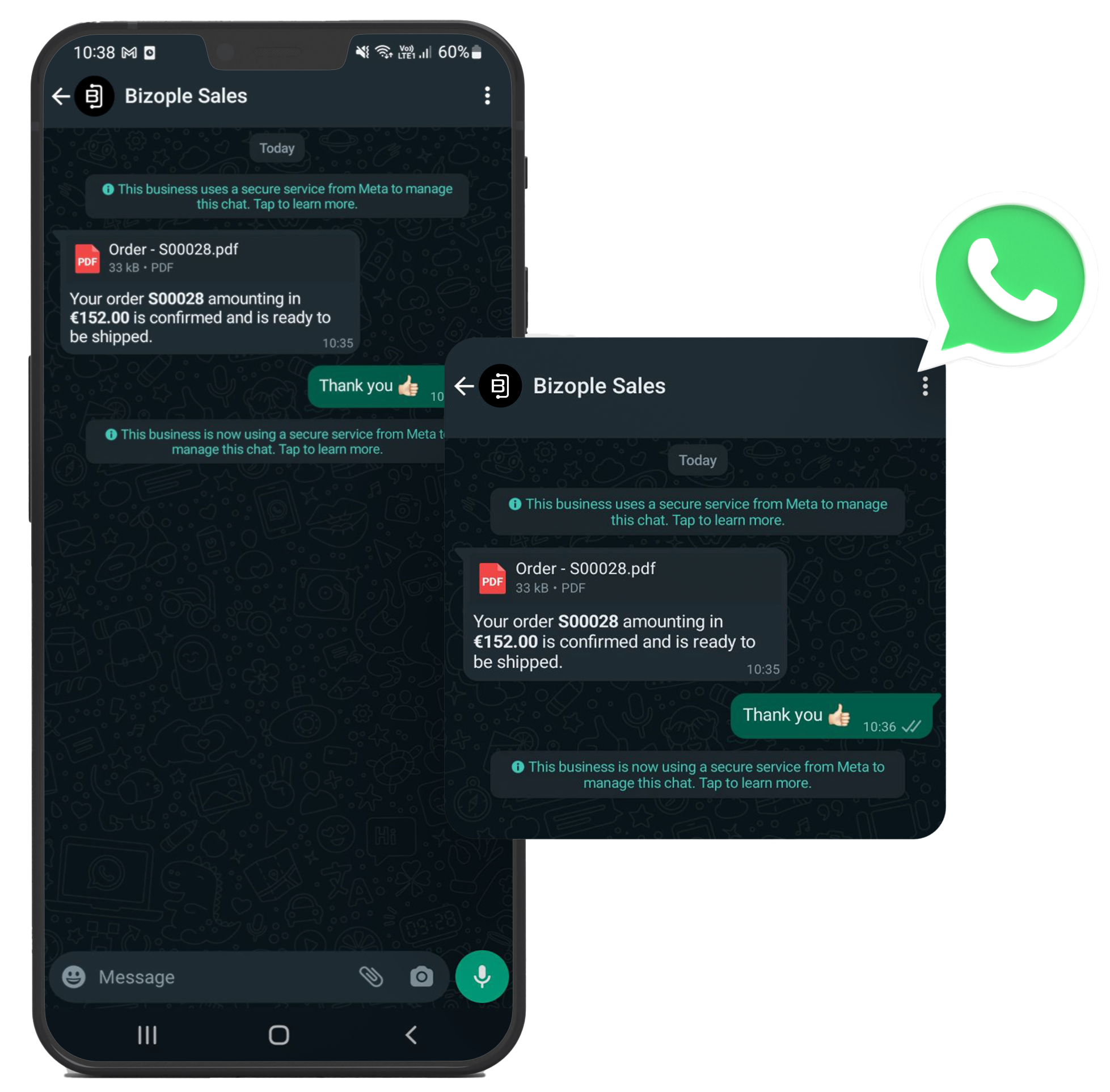
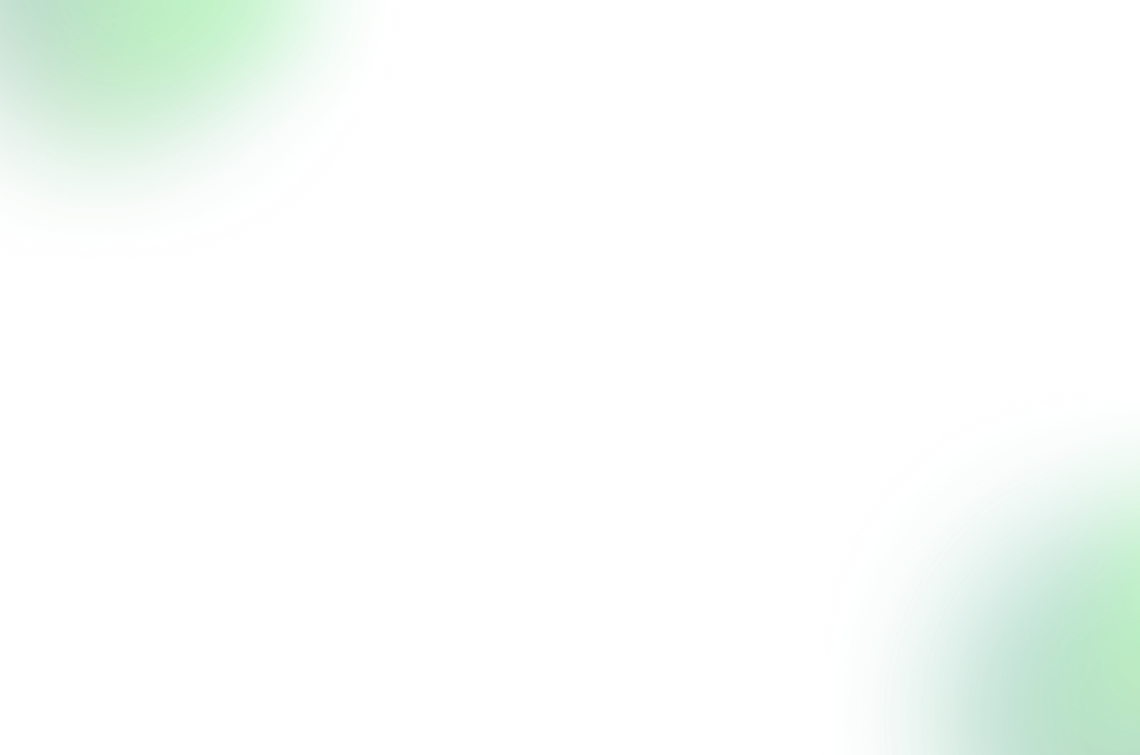
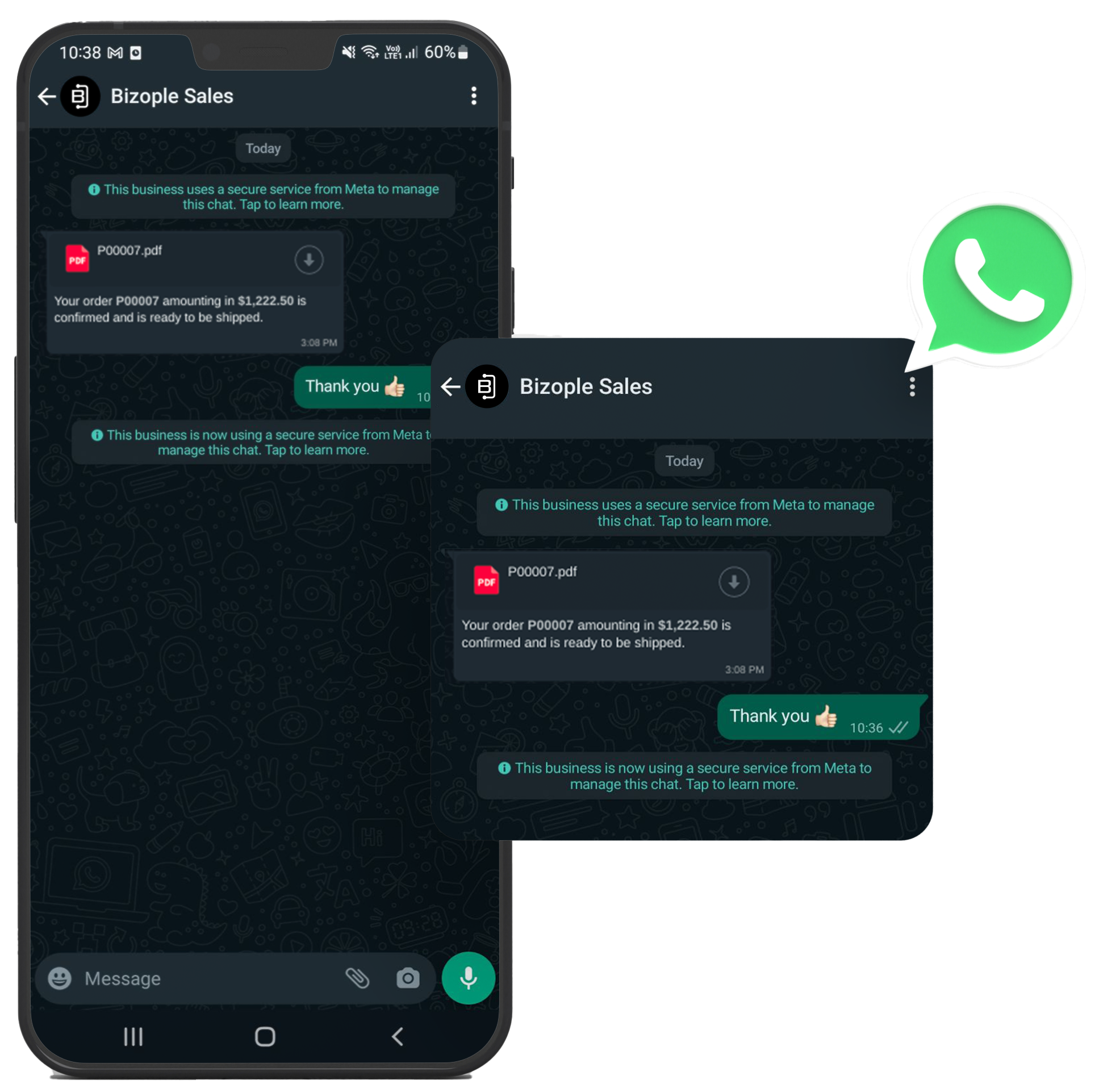
WhatsApp Integration for Purchase
Use your Whatsapp Business Account to send Purchase Order informations and updates to your customers.
Buy Now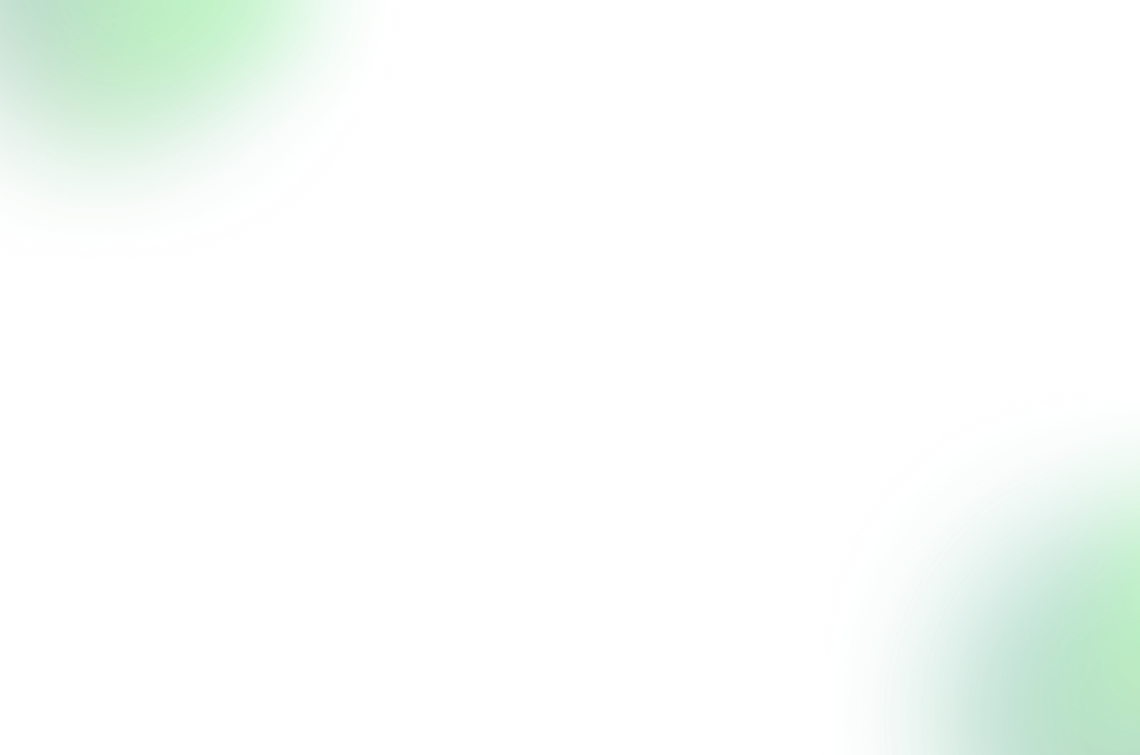
WhatsApp Integration for Invoices
Use your Whatsapp Business Account to send Invoice informations and updates to your customers.
Buy Now
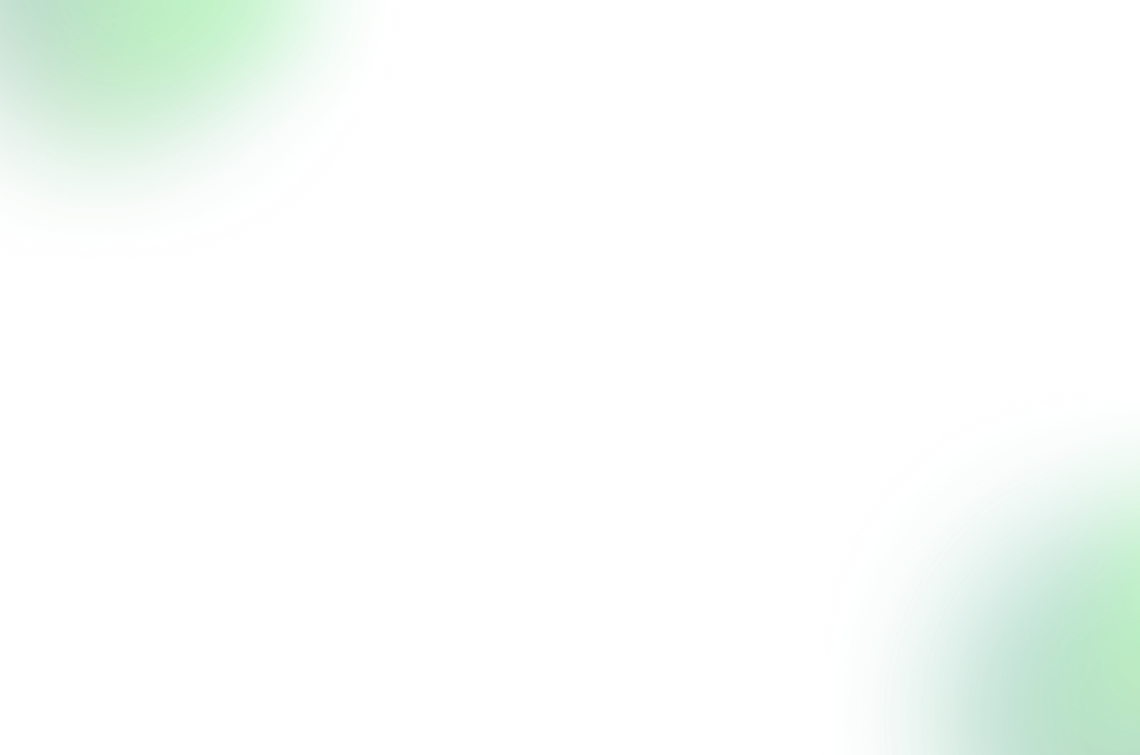
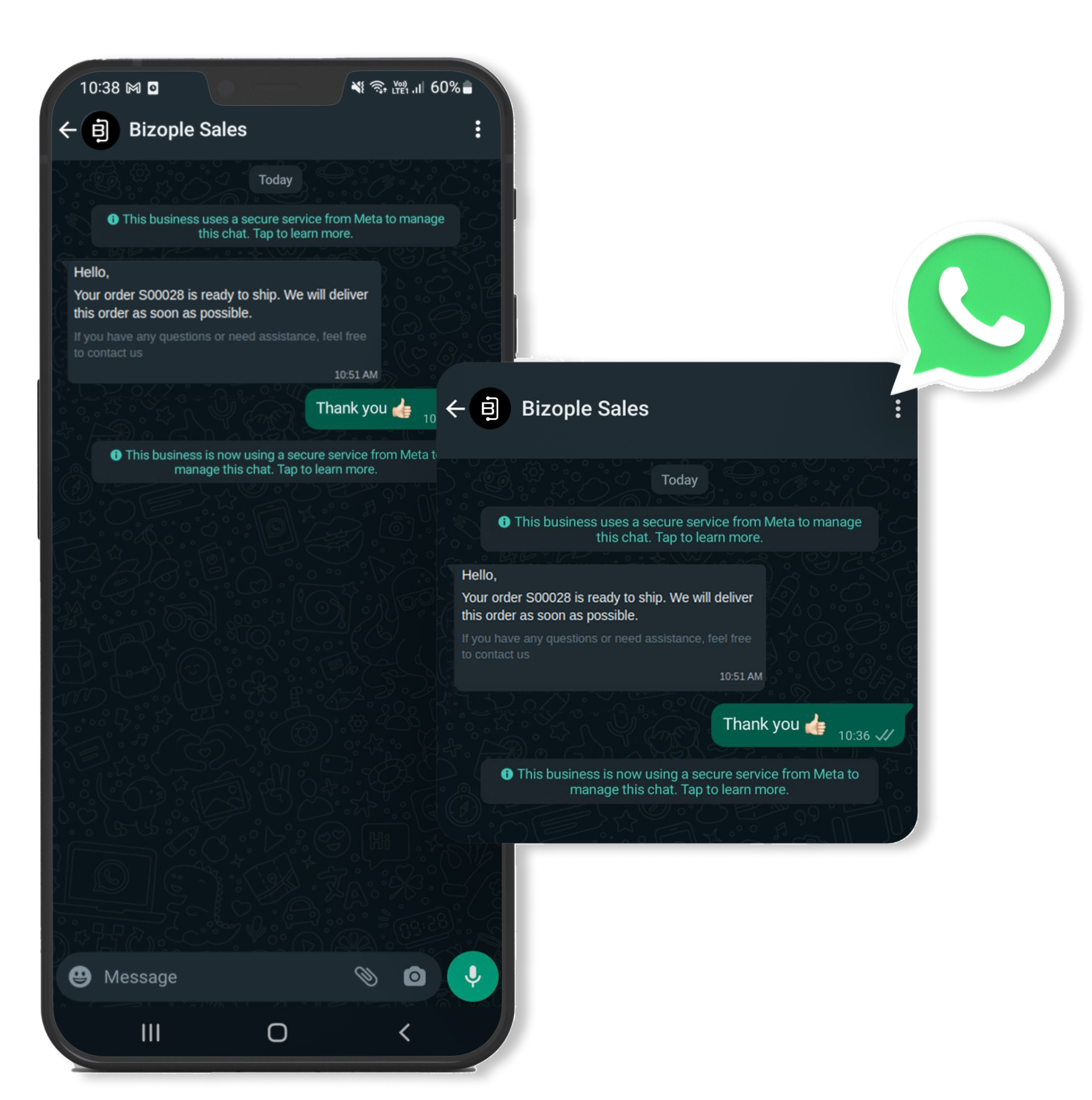
WhatsApp Integration for Delivery
Use your Whatsapp Business Account to send Delivery updates to your customers.
Buy Now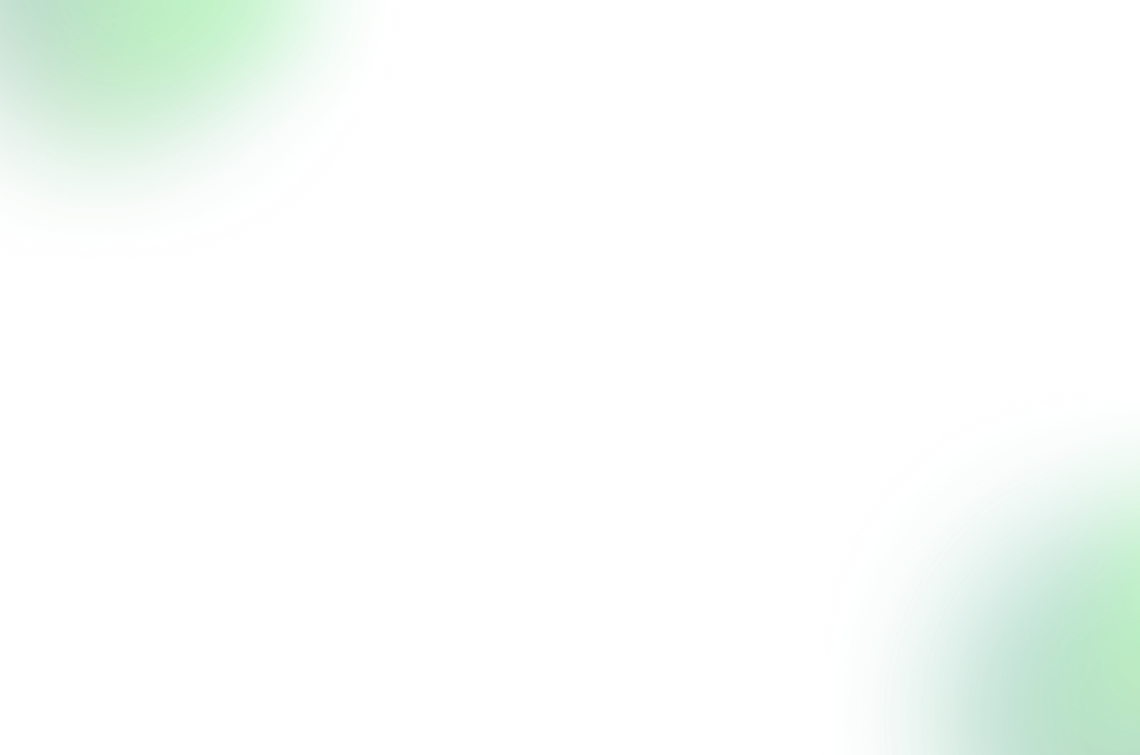
WhatsApp Integration for CRM
Use your Whatsapp Business Account to send Lead Enquiry updates to your customers.
Buy Now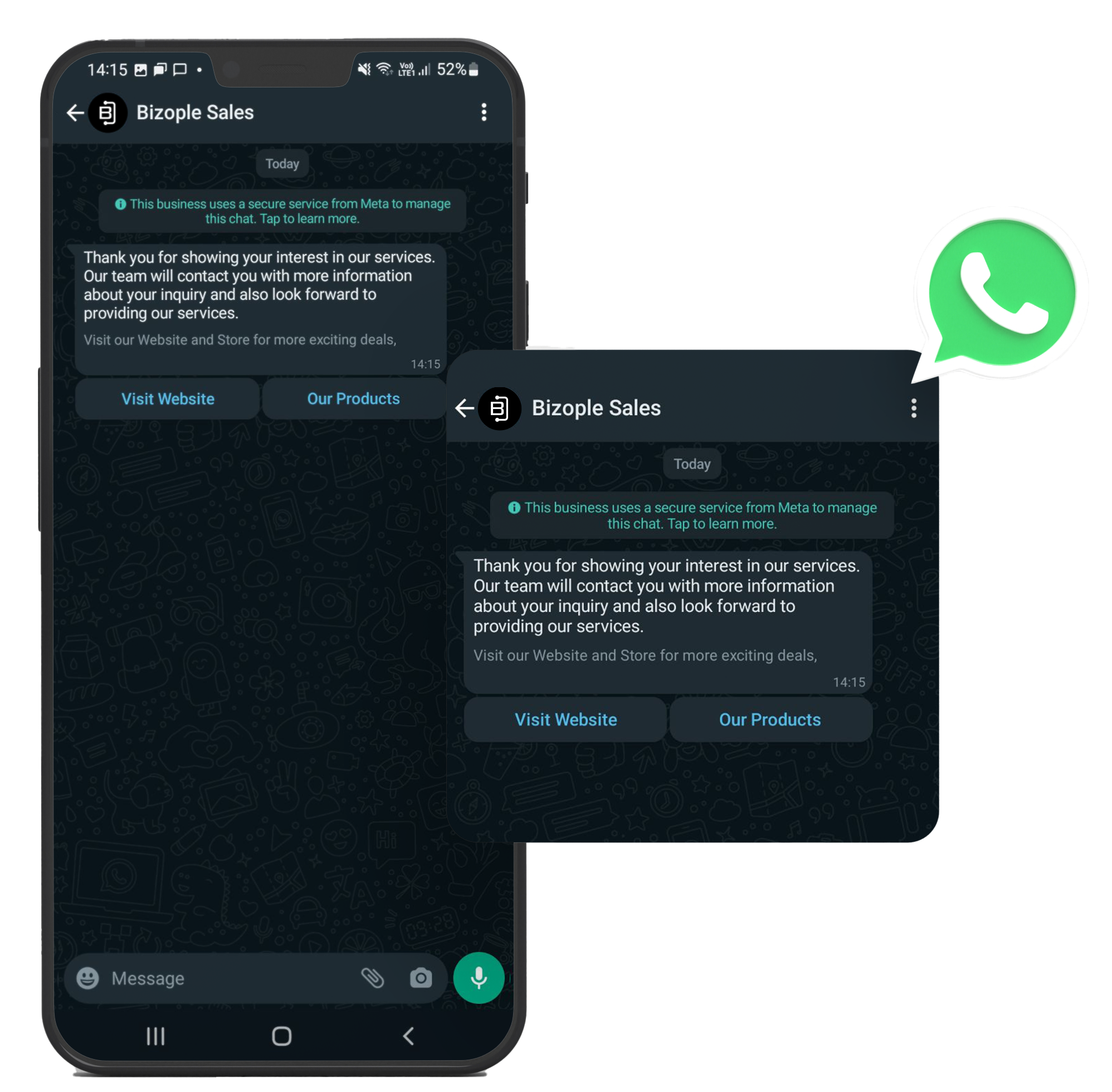

Contact us and book your personalized demo with all features and all modules of
Whatsapp Business Integration
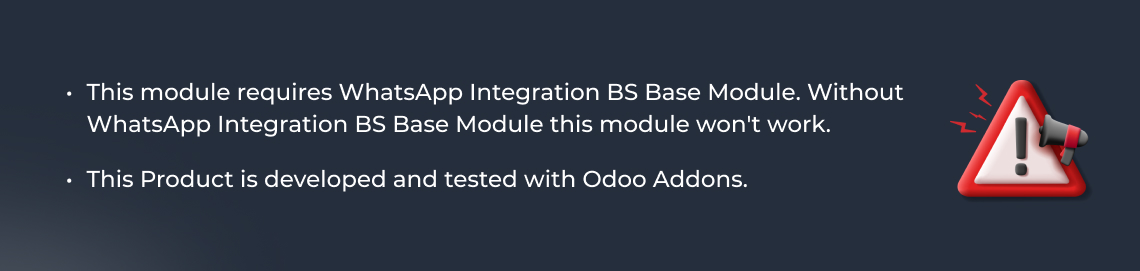
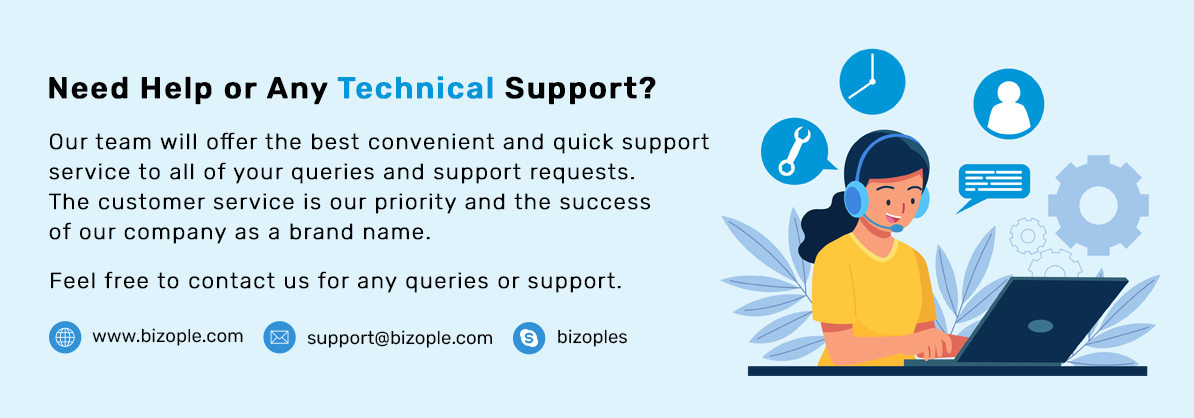

Need Help or Any Technical Support?
Our team will offer the best convenient and quick support service to all of your queries and support requests. The customer service is our priority and the success of our company as a brand name.
Feel free to contact us for any queries or support.
Specifications
| Odoo Version | 15.0 or 19.0 or 16.0 |


